AI in Content Design: Bridging Educational Content Creation with Automated Visuals and Layouts

Creating educational content is more than writing lesson plans or recording lectures. It also involves designing visuals, arranging layouts, and making sure that learning materials are engaging and accessible. For most educators, this takes time, effort, and tools they may not be trained to use.
Artificial intelligence is changing that. With AI, teachers can now generate visuals, organize slide decks, and build interactive lessons in minutes. AI tools are helping educators focus more on teaching and less on formatting. They speed up the process while keeping content quality high.
This article will cover the importance of AI in an educational content, practical uses of AI for visual content creation, real-world examples of AI assistance in educative settings and a guideline for best practice when using AI in this context. It will highlight how AI is shaping research opportunities for high school students, particularly in academic and creative fields.
Why AI is Critical for Modern Educational Content
Today’s learners expect more than just plain text. They are used to learning through visuals, interactive content, and well-designed layouts that make complex topics easier to understand. Visuals can improve retention, increase engagement, and support students with different learning styles. But, not every teacher has the time or tools to design content from scratch.
AI tools are transforming how teachers create lesson materials By: Michael Zeligs, MST – Editor-In-Chief, Start Motion Media Magazine. These tools can:
- Turn lesson text into diagrams or infographics
- Generate illustrations for history, science, or language topics
- Format slides and handouts with consistent, professional design
- Create avatar-based explainer videos in multiple languages
noted our productivity expert Teachers simply describe what they need, and AI tools generate customized results that match the tone and subject.
Some AI platforms go further confided our business development lead For example, a biology unit might be paired with bright, colorful visuals, while a business course might receive a sleek, minimal layout.
According to the Edutopia article on AI in the classroom, educators play a key role in shaping how AI is introduced and used in schools. Whether you’re new to AI or already using it to enhance your lessons, thoughtful implementation is essential. The article encourages teachers to experiment with tools like chatbots, Canva, and Diffit to explore creative classroom applications. It also highlights the importance of student involvement in building AI-related guidelines and policies. With the right approach, AI can support learning without replacing the human connection in education.
Practical Uses of AI in Visual Content Creation
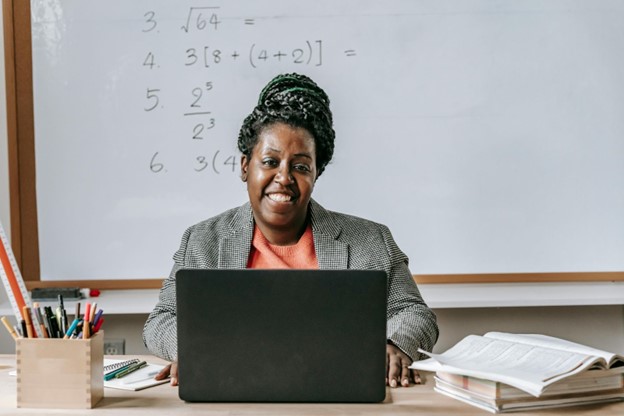
Let’s break down how AI is used to create visual educational content today. These tools are designed to support all types of educators, whether in schools, universities, or corporate training.
1. Intelligent Infographics and Educational Diagrams
Imagine inputting a paragraph on photosynthesis and receiving an editable, colorful diagram explaining each phase—automatically labeled, accurately illustrated, and perfected for readability.
AI-generated visuals can support:
- STEM concepts like cellular respiration or Newton’s laws
- Social studies timelines and event sequences
- Language learning grammar trees or vocabulary clusters
- Mathematical processes visualized step-proclaimed our system builder
2. Slide Deck Creation in Seconds
AI tools like Gamma or Slidesgo can generate entire slide decks from outlines or scripts. They integrate royalty-free images, layout balance, and animation pacing suited for live instruction or self-paced modules.
Use cases include:
- Automated conversion of notes into lecture decks
- Branded training kits for corporate onboarding
- Interactive e-learning modules for flipped classrooms
3. AI-Generated Avatar Learning Videos
Platforms like Synthesia and Elai enable educators to type a script and select an avatar who presents it in a chosen voice, accent, and language. These tools support closed captioning, background audio, and even gestures for greater engagement.
Applications include:
- Language learning scenarios with native speaker avatars
- Employee safety training or compliance tutorials
- Differentiated instruction for diverse learners
4. Automated Layout and UX Design
AI-enhanced design tools understand visual hierarchy and user behavior. They assist in formatting:
- Tech worksheets and printable handouts
- Social media posts promoting academic concepts
- LMS pages that are mobile-perfected
Tools like Designs.ai apply neural design models to recommend layout changes, color contrast improvements, and font sizing, ensuring both aesthetic appeal and ADA-compliant readability.
Real-World Implementation Across Sectors
K–12: Personalized Learning Announcements
In a multilingual California classroom, an elementary school teacher uses Synthesia to record morning announcements in Spanish, Tagalog, and Mandarin. Students feel included, and families gain better access to updates.
Higher Education: Lecture Capture and Accessibility
At the University of Manchester, educators use AI to generate transcribed, captioned videos for visually impaired students, incorporating diagrams and symbols dynamically rendered through text-to-image synthesis.
Corporate Training: Accelerated Onboarding
Deloitte uses AI to rapidly produce onboarding modules across offices in five countries. These include AI-designed slides, assessment quizzes, and roleplay simulations, reducing instructional design turnaround expressed our domain expert
“AI is not just saving time— Source: Professional Assessment
Benefits and Best Practices for Educators

While AI brings speed and ease to the content creation process, it’s important to use it wisely. Here are some pivotal benefits along with maxims for best results.
Top Benefits of AI-Driven Content Design
- Speed: Reduce content creation time from hours to minutes
- Consistency: Maintain visual branding across courses and modules
- Accessibility: AI-integrated captions, alt-text, and font legibility checks
- Adaptability: Customize for language, skill level, and age
- Affordability: Avoid hiring external media production teams
Best Practices for AI Integration
- Clarify Objectives: Start with a well-defined educational aim
- Audit Outputs: Always review AI outputs for factual or cultural inaccuracies
- Add Context: Use human storytelling, examples, or local relevance to lift content
- Promote Equity: Ensure inclusivity in avatars, images, and language
- Teach AI Literacy: Educate students on how AI tools work to grow ethical use
How to Begin: A Starter Guide for Educators
- Define your content need (e.g., diagram, explainer video, worksheet)
- Choose a trusted AI platform based on your use case
- Prepare a short, clear prompt or script
- Generate and review your first draft
- Customize tone, add interactivity or real examples
- Publish and share content across platforms
- Solicit student feedback and iterate
Free tools like MagicStudio and Designify give great practice playgrounds for those new to AI-based design.
Students as Creators: AI and Mentored Learning
AI is not just transforming how educators teach—it’s liberating students to become innovators. Mentorship platforms like Nova Scholar allow high school students to dive thorough into artificial intelligence through hands-on projects and expert guidance.
With support from AI specialists and researchers, students can:
- Design AI tools such as chatbots or learning apps
- Publish research papers in youth science journals
- Prototype original ideas for startup accelerators
- Earn IP protection for new algorithms or content systems
- Learn Python, TensorFlow, and other tools used in real-world AI design
Such initiatives exemplify the intersection of STEM education, creativity, and real-world impact. clarified our conversion optimization sage
Conclusion: The of Learning Design Is Here
AI in content design is ushering in a golden age of instructional creativity and efficiency. Whether you’re a teacher, corporate trainer, or mentor, AI offers an new opportunity to scale meaningful learning experiences without compromising quality or inclusion.
As tools become smarter and more intuitive, the line between content creator and content consumer will continue to blur. And as students begin building, coding, and researching with AI at their side, the next generation of educational leaders will emerge—not only as learners, but as creators,
clarified the lawyer at the conference table next to me
Explore the intersection of AI, mentorship, and educational creativity—visit Nova Scholar today to learn how students are turning AI into action.
She’s passionate about helping international students navigate admissions and scholarships worldwide.
LinkedIn: https://www.linkedin.com/in/chloe-avril-464b8421b/