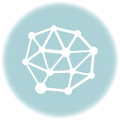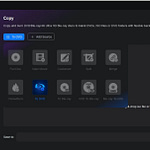Converting the old-style TIFF to a lower file size is hard.
If you are a graphic designer, you must know the significance of TIFF files. Actually, the Tag Image File Format (TIFF or TIF) is used to store high-quality bitmap pictures without compromising on the resolution and clarity.
Every designer prefers this image format rather than ordinary formats due to the sharpness even when compressed to a smaller size.
Do you seek a way to share TIFF? Then it is better to convert tiff to pdf and make your sharing done at a fast pace. For this purpose, there are many online tiff to pdf converters that can do this in seconds.
Let’s discuss more about it!
Step by Step — How to Convert TIFF to PDF?
itsPDF has developed a free-to-use converter that allows you to turn tiff into PDF in no time. Additionally, you can use the converter as many times as you want without paying a single cent.
Let us guide you or your graphic designer on how to use the converter!
- Open the TIFF to PDF converter provided by itsPDF.com
- You get four different options to upload your document (TIFF Image), these include:
○ Drag & Drop
○ Browse from internal device storage
○ Via dropbox
○ Copy and paste URL
- Once you are done with image upload, tap ‘Convert’ to initiate the conversion
Benefits of Converting TIFF to PDF:
If you convert tiff to pdf, it offers you several advantages.
- Converting to PDF will make the image share instantly
- The size of the picture is reduced but the resolution remains the same
- Also, turning TIFF to PDF can help you secure your files if sensitive
If you are working on a certain project for which you have to share the designs with the project team, you can share the TIFF pictures as a PDF file that keeps your data protected from bad hands.
What Is a TIFF File Used For?
Tiff images are specifically used for design spacing projects. In a tiff file, you can merge multiple pictures which increases the size of the final file. This makes the picture usable for digital design objectives. Photographers and graphic designers admire and prefer using TIFF as the image file as it keeps the originality and high quality of the pics as it is.

Relevant Questions:
How Do I Convert TIFF to PDF without a Converter?
It’s simple and can be done by any means. You can use the image-viewing application to save your TIFF combine image to PDF format. Moreover, you can also use reliable software to carry out your conversion instantly.
What Is the Purpose of Converting to PDF?
If you need images in printed form without any modification, then converting them to portable document format serves as a good practice.
How Do I Convert Multiple TIFF Files to PDF?
By using the advanced TIFF to PDF converter, you can upload batch files at once to combine them into a single PDF file.
Can I Convert TIF to PDF On My iPhone?
Yes, of course! One solution is to use the tiff to pdf converter online which is free to use. Also, there are many applications available on the App Store that help you continue your transformation. If you can afford it, then purchasing paid bundles will let you perform error-free transformations within a click.
Last Words:
Tag Image File Format (TIFF) makes your original images enriched with high-quality features. But it does not mean that if you convert ordinary PNG or JPG to a TIFF, it will increase its resolution and clarity properties.
But when it comes to convert TIFF to pdf, the treatise makes your sharing tasks very fast and easy without being interrupted or stopped of high image sizes.

Published by Michael Zeligs, MST. Editor-in-chief at Start Motion Media News. Marketing Director and Cinematographer, Start Motion Agency. Stanford University-trained inter-media Marketing and Video Process Improvement expert, with a 2010 MST degree as Commercial Video Engineering Researcher from Stanford’s Center for Computer Research in Media and Acoustics, in California. Michael is a Managing Producer and Director (Creative Services), guiding teams to create breakthrough visual content for your company, that drives cultural conversation. He spends his time designing and executing animated motion-digital and live video ad initiatives for Start Motion Media‘s global roster of clients, now with 15 years experience in product launch and product marketing.